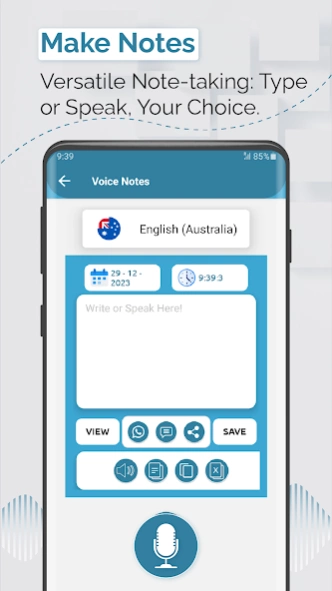Voice Notepad - Speech to Text 1.4
Free Version
Publisher Description
Voice Notepad - Speech to Text - Sticky notes & Speech to text notes app contains Voice notepad & ColorNotepad.
Introducing Voice Notepad & Sticky Notes – Your companion for Turning Your Speech into Written Notes.
The Voice Notepad Speech to text is an app for taking notes by speaking, turning your words into text. Voice transcriber talk to text is a simple and easy-to-use app with sticky notes and a colorful notepad. Voice to text Color Notepad App helps you quickly and easily write down short notes and important ideas. You can also set reminders using speech recognition. Our Voice Notepad Speech to Text is a special app that changes your spoken words into written notes.
Speechnotes Speak and type app has many helpful things like Quick notes, Voice typing, and changing speech into writing. Voice transcriber talk to text is a good solution for all your note-taking needs. The Voice Notepad Speech-to-text app offers a smart Voice Notes Recorder. Voice transcriber talk to text App captures your spoken words accurately. If you are in a meeting, in a classroom, moving around, or suddenly have a great idea, just talk, and let Voice Notepad turn your words into Quick notes.
Voice notepad and sticky notes app is really good at changing spoken words into text because it uses Speechnotes Voice-to-Text technology. We use Quick Notes and a Voice-to-Text app to write our most important ideas and thoughts. Quick Notes Speech to text app has a powerful Speech Input function that makes sure your words are changed into text smoothly. Voice notepad and sticky notes app is great for professionals, students, or anyone who wants to be more productive.
Don't forget any details because Quick notes and Voice Notepad writes down your voice very accurately. With the help of sticky notes, Voice Notepad makes your organization better. Make Quick Notes easily or set voice notes as reminders. Voice transcriber talk to text app makes your work better and your life more organized. The Voice Notepad Voice to Text app allows you to attach voice recordings to virtual sticky notes, ensuring that important information is always at your fingertips.
Made for Android, Voice Notepad Speak to Type allows you to use voice-to-text technology wherever you are. The Voice Notepad - Speech to Text app for Android ensures it works smoothly with your device. It becomes your reliable Voice Notepad and Sticky Notes partner on your Android journey. Experience the advantages of an easy-to-use yet powerful Speech-to-Text app with Voice Notepad.
Voice transcriber talk to text app's easy-to-use interface makes it simple for you to go through your notes, whether you type them or they're transcribed from your voice. Say goodbye to the restrictions of regular color notepads and welcome the freedom of expression with Speech to text Voice Notepad. Voice Notes Voice to text notepad goes further than the usual notepad features by providing extra options like Voice Typing and a Language Translator Notepad.
Now, you can easily change languages, making Speech Notepad a valuable tool for people communicating globally and those learning languages. The Transcribe Voice Notes feature in the Voice Notepad & Sticky Notes app lets you effortlessly turn long voice recordings into text. If you're doing interviews, recording lectures, or noting your own thoughts, Simple Notepad Transcribe Voice Notes makes sure your spoken words become readable with just a few taps.
The Speech Notepad Voice-to-Text app serves as your own Speech Recognizer, accurately understanding and interpreting your voice commands. From making quick notes to setting reminders, let your voice guide you in this easy-to-use Speech-to-Text Notepad app. Sticky Notepad or color Notepad is more than just a Speech-to-Text app – it's a versatile, feature-filled companion that adjusts to your specific needs. Download it now and let your voice shape your world.
About Voice Notepad - Speech to Text
Voice Notepad - Speech to Text is a free app for Android published in the Teaching & Training Tools list of apps, part of Education.
The company that develops Voice Notepad - Speech to Text is RF_Tech. The latest version released by its developer is 1.4. This app was rated by 1 users of our site and has an average rating of 4.5.
To install Voice Notepad - Speech to Text on your Android device, just click the green Continue To App button above to start the installation process. The app is listed on our website since 2024-03-12 and was downloaded 29 times. We have already checked if the download link is safe, however for your own protection we recommend that you scan the downloaded app with your antivirus. Your antivirus may detect the Voice Notepad - Speech to Text as malware as malware if the download link to com.rftech.voicenotesinalllanguages is broken.
How to install Voice Notepad - Speech to Text on your Android device:
- Click on the Continue To App button on our website. This will redirect you to Google Play.
- Once the Voice Notepad - Speech to Text is shown in the Google Play listing of your Android device, you can start its download and installation. Tap on the Install button located below the search bar and to the right of the app icon.
- A pop-up window with the permissions required by Voice Notepad - Speech to Text will be shown. Click on Accept to continue the process.
- Voice Notepad - Speech to Text will be downloaded onto your device, displaying a progress. Once the download completes, the installation will start and you'll get a notification after the installation is finished.